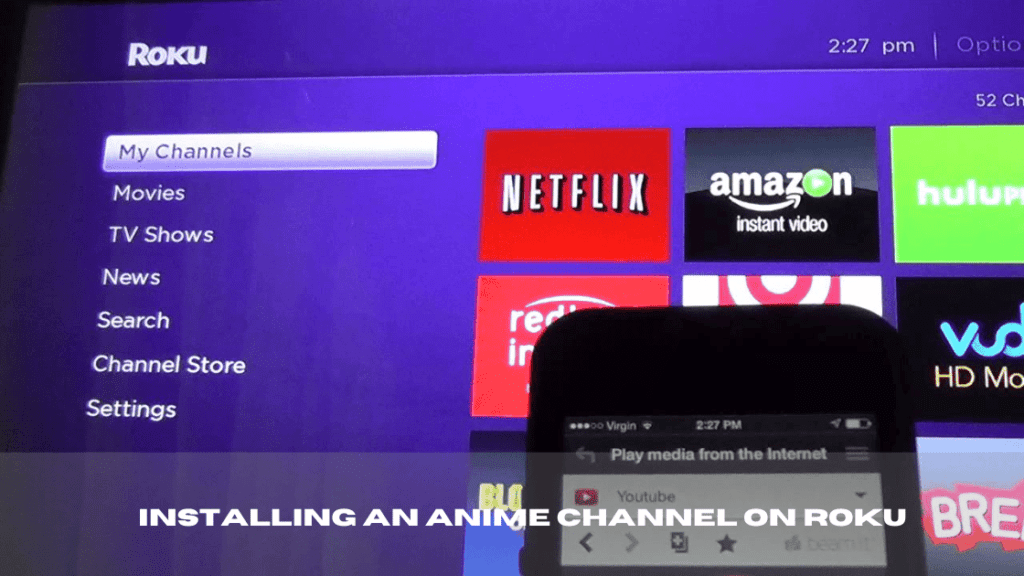Anime has a massive global fanbase, and if you’re among those who love diving into the worlds of action, fantasy, and drama that anime offers, Roku provides a convenient platform to enjoy these shows on your TV. This guide will detail how to access anime on Roku, including steps to install anime channels and alternative methods to stream if the channel is not available directly from the Roku Channel Store.
What is Roku?
Roku is an affordable streaming device that transforms any ordinary TV into a smart TV. It allows users to access a wide array of content, including TV shows, sports, live TV, and more, through its extensive app marketplace. Roku’s platform supports various streaming services, making it ideal for anime enthusiasts looking to explore a vast selection of anime content.
Installing an Anime Channel on Roku
Follow these steps to add an anime channel to your Roku device:
Step 1: Set Up Your Device
Connect your Roku player to your TV and ensure it’s connected to the internet.
Step 2: Access the Home Screen
Press the home button on your Roku remote to navigate to the home screen.
Step 3: Visit the Channel Store
Select the “Streaming Channels” option to open the Roku Channel Store.
Step 4: Search for Anime Channels
Use the “Search Channel” box to type the name of the anime channel you’re interested in, such as Crunchyroll, Funimation, or VRV.
Step 5: Add the Channel
If the channel is available, select it and then choose “Add Channel” to install it on your Roku device.
Step 6: Confirm Installation
Enter your Roku account PIN if prompted to complete the installation process.
Step 7: Start Streaming
Return to your home screen, navigate to your new channel, and dive into the anime series available.
Watching Anime on Roku if the Channel Is Not Available
If your desired anime channel is not available in the Roku Channel Store, consider these alternatives:
- Casting: Use a mobile device or computer to cast the anime from services like Crunchyroll or Hulu to your Roku device.
- Third-Party Apps: Install apps like Hulu, Netflix, or Amazon Prime Video, which offer a selection of anime titles.
Frequently Asked Questions (FAQs)
Q1: What are the best anime channels available on Roku?
A1: Roku hosts several dedicated anime channels, including Crunchyroll, Funimation, and VRV. These platforms offer a wide range of anime titles from various genres.
Q2: Can I watch anime on Roku for free?
A2: Yes, some channels like Crunchyroll provide free access to anime with ads. Roku also offers other free channels that occasionally stream anime content.
Q3: How do I resolve issues with an anime channel not working on Roku?
A3: Ensure your Roku device is connected to the internet and restart the device. If the problem persists, try reinstalling the channel. Always make sure your Roku’s software is up to date.
Q4: Are there any subscription costs associated with anime channels on Roku?
A4: Some anime channels on Roku require a subscription, such as Funimation and Crunchyroll Premium. These subscriptions offer ad-free viewing and access to larger content libraries.
Q5: How can I manage or cancel a subscription to an anime channel on Roku?
A5: Navigate to ‘Settings’ > ‘Manage Account’ > ‘Manage Subscriptions’ on your Roku device. Here you can view, manage, or cancel any of your channel subscriptions.
By following these steps, you can easily watch a wide array of anime content directly on your Roku device. Whether you’re a fan of classic anime or the latest series, Roku provides a convenient and expansive platform to enjoy your favorite shows. If you have any more questions or need further assistance, feel free to ask in the comments below. Enjoy your anime viewing experience on Roku!