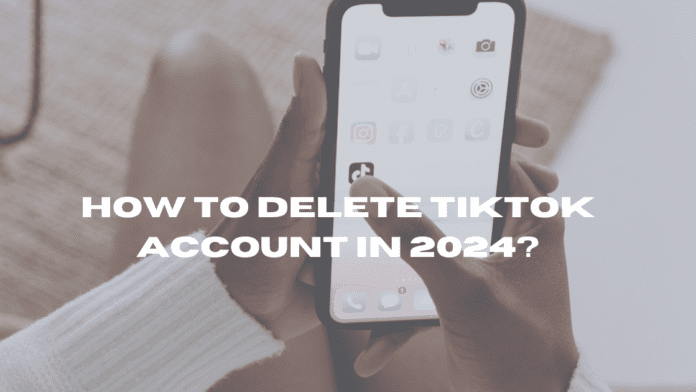TikTok, originally launched by the Chinese technology company ByteDance, has transformed into a global phenomenon in social media entertainment. With over 1.1 billion monthly active users, it’s a platform that blends cultural storytelling with a unique format, offering 15-second videos that range from humorous sketches to insightful tutorials. Users not only consume content but also create and share their own videos, potentially earning revenue through brand partnerships and advertisements. Despite its entertainment value and social benefits, TikTok has also garnered criticism, particularly concerning time management and privacy issues.
Understanding TikTok’s Impact on Users and Society
The Cultural Influence of TikTok
TikTok’s format allows users to explore a vast array of content, discovering global cultures and diverse traditions through its expansive user base. This exposure can be profoundly educational, opening up new perspectives and understanding in a fun and engaging way. Additionally, TikTok has become a crucial platform for social movements and awareness campaigns, leveraging its massive reach to mobilize youth and spread critical messages quickly.
The Drawbacks: Addiction and Time Management
However, TikTok’s captivating nature comes with significant drawbacks. The app is designed to keep users scrolling, with algorithms that feed a constant stream of videos tailored to viewers’ preferences. This can lead to excessive screen time, with hours passing by unnoticed—a phenomenon that many users find increasingly problematic. The short format, while engaging, promotes a cycle of continuous consumption that can interfere with daily responsibilities and personal well-being.
Privacy Concerns and Data Security
Privacy concerns are another critical issue with TikTok. In 2020, the Trump administration raised alarms about the potential for Chinese interference and data espionage through Chinese-owned apps, including TikTok. Allegations included unauthorized data access and surveillance potentials, heightening fears about personal information security. Although no concrete misuse of data has been confirmed, these concerns have led many to reconsider their presence on the platform.
Why Delete Your TikTok Account?
Choosing to delete your TikTok account can stem from various reasons:
- Digital Well-being: Reducing screen time and breaking free from addictive social media cycles.
- Privacy Concerns: Taking control of personal data and protecting oneself from potential data breaches.
- Mental Health: Avoiding the pressure of social media expectations and the anxiety it can foster.
- Personal Preference: Simply losing interest in the platform’s content or its social dynamics.
Comprehensive Guide to Deleting Your TikTok Account
Deleting your TikTok account is irreversible—once deleted, it cannot be recovered. Here’s a detailed, step-by-step guide to help you permanently delete your TikTok account:
Step 1: Access Your Profile
Open TikTok and navigate to your profile by tapping the ‘Me’ icon at the bottom-right corner of your screen. This is your gateway to all personal settings and account management options.
Step 2: Enter Settings and Privacy
Once on your profile page, locate the three dots in the upper-right corner to access your settings and privacy menu. This section contains all the administrative functionalities of your account.
Step 3: Manage Your Account
In the settings menu, select ‘Manage My Account.’ This area allows you to adjust critical settings such as your phone number, email address, and password. It also includes advanced security settings to enhance your account’s protection.
Step 4: Initiate the Deletion Process
Scroll to the bottom of the ‘Manage My Account’ settings to find the ‘Delete Account’ option. Selecting this will start the process of permanently removing your TikTok account from the platform.
Step 5: Confirm Your Decision
After choosing to delete your account, TikTok will ask for confirmation to ensure that this decision is deliberate. You might need to undergo email verification to confirm your identity. This step is crucial to prevent accidental deletions and ensure that the request is authentic.
Final Step: Account Deletion Completion
Upon confirming your decision, your account will be permanently deleted. Note that while your account is removed, some content like previously sent messages may still be visible to others for a short period.
After Deleting Your TikTok Account
After you’ve deleted your TikTok account, consider the following to manage your digital footprint effectively:
- Review Other Linked Accounts: If your TikTok was linked to other social media platforms, ensure those connections are securely managed or removed.
- Digital Detox: Take this opportunity to evaluate your presence on other social media platforms and consider a digital detox to improve overall well-being.
- Explore Alternatives: If you still crave creative outlets or social interactions, explore other platforms that might offer better privacy controls or a less addictive experience.
Deleting your TikTok account is a significant step towards reclaiming your digital autonomy, enhancing your privacy, and potentially improving your mental health and productivity. It’s a decision that aligns with personal values and lifestyle choices, emphasizing the importance of controlling one’s digital environment in today’s hyper-connected world.