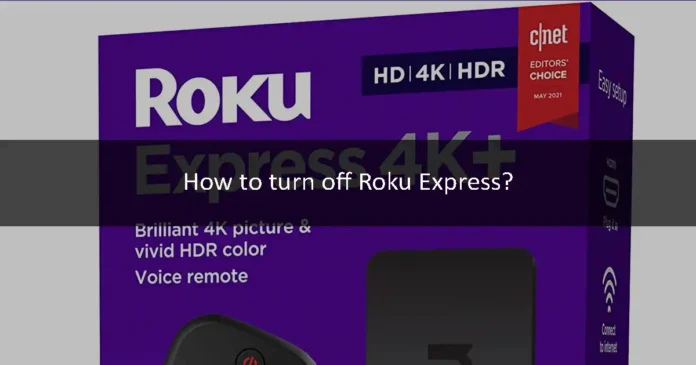Roku device lets you watch your favorite shows on a big screen. It is a great application to stream different apps. If you own a Roku device, and you do not know how to turn it off, then this article is for you. In this article, we will show you how to turn off your Roku device. So let’s jump right into this.
What is Roku?
Roku is a digital media player manufactured by an American company named Roku. It allows you to watch paid and free content from the Internet like Netflix, Amazon, YouTube, and other streaming services on your Television. The best thing about Roku is that it provides free streaming. There is no monthly fee for watching free channels by using a Roku device. You have to pay for Netflix, amazon prime video, and Disney, but Roku gives you a free way to stream media. You can install the apps that are available on the Roku Store. It is easy if the app is available on Roku Channel Store, but if the app is not available on Roku Store, then you have to do a little complicated stuff.
If you want to know how to turn off your Roku device, then follow the instructions given in the section below.
Turn off Roku
There are different models for the Roku device and all of them differ in some cases. So, we will show you how to turn off these different models of Roku in the section below. The different Roku models are:
- Roku 4
- Roku Players
- Roku 3
- Roku TV
Roku 4
If you have a Roku 4 device that looks like a set-up box, then follow the step-by-step guide mentioned in the section below. These steps can also be used to power off the Roku Ultra model.
Step 1
Open your Roku device and go to the Settings option.
Step 2
Select the System option.
Step 3
Find and select the Power option.
Step 4
Choose the Auto Power off mode from the list of options.
Step 5
In the end, restart your Roku 4 device to save changes. This method will turn off your Roku 4 model when it has not been used for the last 30 minutes.
Roku Players
If you have a Roku streaming USB, then follow the steps listed in the section below. This method works on the Roku Premiere Series, Roku Express Series, and Roku Streaming Stick Series.
If you have one of these models, then you can easily turn off them. They are powered by the USB port of your TV. So, if you turn off your TV, it will automatically turn off the Roku Players. It saves power and time. It will reboot every single time when you turn on your TV.
Roku 3
If you have a Roku 3 or older model, then you can not turn them off. Their Roku player has no power button. These models get into the Power Saving mode right after 30 minutes if not used. You can unplug the device to turn it off. If you are concerned about saving energy, then you can get a power strip with a built-in switch and connect it with the Roku device. The Roku Player will be powered off by turning the power strip off. When the updates are available to download, then make sure to wait for your device to turn on.
Roku TV
Roku TV can be powered off by directly turning off your smart TV. You can also choose the power-saving mode. Just go to the Settings > System > Power > Auto Power Savings > Select a power-saving mode.
- If you are under auto power savings, then choose any of the options mentioned in the section below.
- Reduce the power after 15 minutes. It will make your TV turn off after being idle for 15 minutes.
- Turn off your TV after 4 hours of inactivity.
-
- When the TV is off, the LED in the front of the TV will turn off due to the Standby LED.
- Fast TV Start – It will make your smart TV remain on the standby state. You use your remote, Roku mobile app, or even the voice command to wake your device. Disable it to consume energy.
- System restart – Your device will restart after using this option.
Related Settings
If you want to save energy while using the Roku device, then you should know about these Roku settings.
Turn off Roku voice
If you want to turn off the Roku device, then follow the instructions in the section below.
Step 1
First of all, press the Start button on your Roku remote four times.
Step 2
The Audio Guide feature will be disabled in a few seconds.
Turn off the Roku Closed Captions
If you want to turn off the Roku Closed Captions, then follow the instructions in the section below.
Step 1
First of all, press the home button on your Roku remote.
Step 2
Use the up and down buttons to go to the Settings option.
Step 3
Select the Settings options. Then, go to the Accessibility / Captions option.
Step 4
Go to the Captions Mode and click on OFF to disable the Closed Captions option.
We hope that this article helped you turn off the Roku device. If you own a Roku device, then you should know about it. In this article, we showed you how to turn off the Roku device. It is an easy process. Just remember that some models differ in the way of turning off. So, let yourself know which model you are using. Then, turn off according to the way we told you in the above section. If you have any queries related to this topic, then you can ask us in the comment section. We would love to help you. You can also share your thoughts about this topic in the comment section. Was this article helpful? Let us know in the comment section.