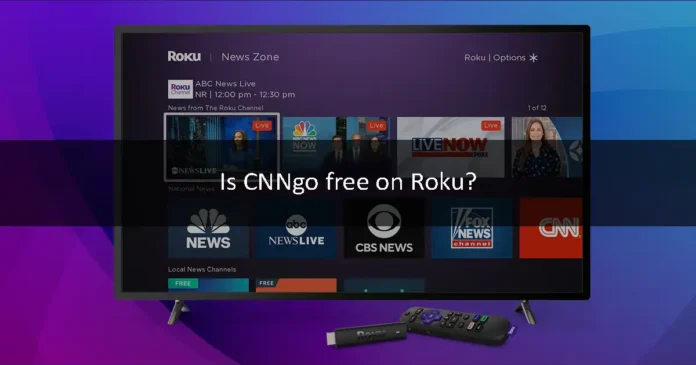If you want to stream live news, TV broadcasts, original series, and more, then the CNNgo app is best for you. You can stream all of the CNN content on it. Now, the big question is that is the CNNgo app free on Roku? In this article, we will show you whether it is free or not, and we will show you how to install and activate CNNgo on Roku. So let’s jump right into this topic.
What is Roku?
Roku is a digital media player manufactured by an American company named Roku. It allows you to watch paid and free content from the Internet like Netflix, Amazon, YouTube, and other streaming services on your Television. The best thing about Roku is that it provides free streaming. There is no monthly fee for watching free channels by using a Roku device. You have to pay for Netflix, amazon prime video, and Disney, but Roku gives you a free way to stream media. You can install the apps that are available on the Roku Store. It is easy if the app is available on Roku Channel Store, but if the app is not available on Roku Store, then you have to do a little complicated stuff.
Fortunately, the CNNgo app is available on the Roku store for free. You just need an active cable or satellite TV subscription, and you can easily stream it on Roku. Let us show you how to stream the CNNgo app on Roku.
Install CNNgo on Roku
Step 1
First of all, launch your Roku and connect it to the WiFi internet connection.
Step 2
Go to the Roku home screen and open the Streaming Channels section.
Step 3
Click on the Search Channels option in the Streaming Channels section.
Step 4
Type CNNgo in the search bar using the on-screen keyboard.
Step 5
Choose the official CNNgo app from the searched results.
Step 6
Click on the Add Channel tab on the app information screen.
Step 7
After that, open the app. Now, you have to activate its content. Let us show you how to do that.
Activate the CNNgo app on Roku
Step 1
Open the CNNgo on your Roku device.
Step 2
You will see an activation code on your screen.
Step 3
Open the CNN activation page from your device’s web browser. You can use this link: https://edition.cnn.com/activate/.
Step 4
They will ask for a platform. Choose Roku.
Step 5
Copy the activation code from the Roku device and type it in the text box. Click on Continue to verify activation.
Step 6
When the verification is completed, you will be able to watch all of its contents on Roku.
Alternative methods
You can also use some alternative apps to download the CNNgo app. Let us show you some of the best apps to stream CNNgo.
Sling TV
The CNNgo app is available on the Sling Orange and combined Blue and Orange package. You can install the Sling TV app on your Roku device and subscribe to the Orange package for 30 USD per month. You can also subscribe to the combined pack for 45 USD per month.
fuboTV
The fuboTV is mostly known for sports channels. The CNN channel is also available on the fuboTV. You can stream the CNN app by subscribing to any one of its packages. It has two packages. The Fubo Family package for 64.99 USD per month and the Fubo Elite package for 79.99 USD per month.
Hulu with Live TV
The Hulu app is available on the official Roku store. You can get more than 65 channels in two different subscription packages of the Hulu + Live TV. One package is available for 54.99 USD per month and the other one is available for 60.99 USD per month.
YouTube TV
The YouTube TV app lets you watch 85 + channels including the CNN channel. You can stream the CNN app on two different packages. The normal package is available for 49.99 USD per month, and the ad-free premium YouTube TV is available for 64.99 USD per month.
We hope that this article helped you get the CNNgo app for free. You can get this app for free on the Roku store. It is also available in other apps as well. We have shown you some apps that have the CNN app. We explained all the details to download the CNNgo app on Roku. If you have any queries related to this topic, then you can ask us in the comment section. We would love to help you. You can also share your thoughts about this topic in the comment section. Was this article helpful? Let us know in the comment section.