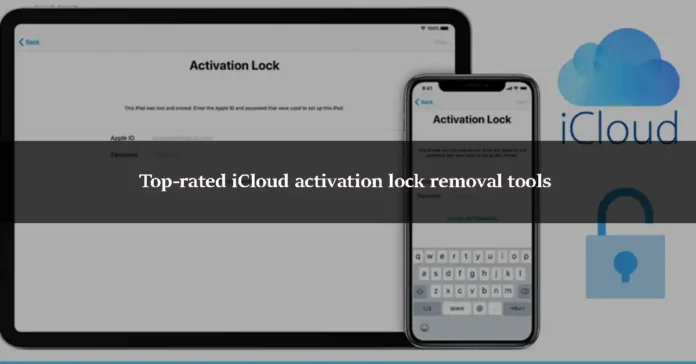iCloud Activation Lock is one of IOS’s most impressive security features. When you buy and set up an iPhone, it is assigned a unique Cloud ID. The iCloud Activation Lock works in hand with “Find My iPhone,” a security feature that allows you to track down your lost or stolen smartphone. Both of these functions are active by default on all iPhones, and they should remain so.
iCloud unlocking tools are all over the internet, but you don’t have to waste your time looking for them. We provide you with the best tools for unlocking your iCloud account These types of tools are hard to come by, but even if you lose your iCloud credentials. You can still access your account. And you can only get assistance from these resources.
Why do we use iCloud Activation Lock Removal Tools?
If you have forgotten your password, you will be locked out after many failed attempts to enter it, or you will have to unlock it if you buy a locked iPhone from someone else. Apple products, such as smartphones and laptops, have the most difficult security measures to crack. If this is the case, you may use these iCloud Activation Lock unlocking Tools to remove the iCloud Activation Lock quickly and easily.
The top tools for Removing iCloud Activation lock
Here are the top tools that will help you remove icloud activation lock:
-
Doulci iCloud Unlocking Tool
Doulci Activator, a Doulci iCloud Unlocking tool, is also a famous iCloud unlocking service. But, before we get into the details of the service, you should be aware that Doulci Activator is not the same as the Doulci Team’s original service.
Back in 2014, Doulci was a team committed to delivering a free online activation lock bypassing solution. They make use of vulnerabilities to allow users to circumvent their activation lock for free. However, the free service has been stopped after Apple closed the loopholes.
Doulci Activator, on the other hand, has recently attracted our attention. This is how it works, according to our research:
How to use it?
Step 1
Get the DoulCi Activator server files from TrialPay and install them on your web server for free.
Step 2
Extract the files from the zip archive. You will notice the following files once it has been successfully unzipped: Doulci iCloud Unlock Tool may be downloaded here. The installation on a web server is comparable and straightforward. All you have to do now is install the script on a local server and change the host’s file.
Step 3
Using a USB cable, connect your iPhone, iPad, or iTunes iPod to iTunes.
Step 4
Wait a few moments for the magic to happen. Done! Finally, close the tool and unplug your device from it.
-
Tenorshare 4MeKey
If you forget your password or purchased a locked device, you can simply remove iCloud Activation Lock using Tenorshare 4MeKey. It doesn’t even require an Apple ID, and after defeating the activation barrier, you may immediately log into the app store.
After you have downloaded this solution to your computer, all you have to do now is connect your iOS device, click “Start Jailbreak,” and the procedure will begin.
To effectively remove the iCloud Activation lock from your iOS device, follow the instructions below:
How to use it?
Step 1
Download the program and save it on your PC.
Step 2
If you haven’t already done so, you could see a screen that reads “Downloading Apple Driver” after you’ve installed and launched it. Wait a few minutes till it’s finished.
Step 3
You should now see something similar to this. Read the warnings before pressing “Start.” After then, you’ll be asked to accept their terms and conditions, which must be acknowledged to proceed. After that, go to the next step.
Step 4
If you haven’t already done so, connect your iOS device to your computer to begin the unlocking process.
Step 5
After connecting your smartphone, you’ll get a screen like this, asking you to jailbreak it. You may do it yourself or follow the tutorial link on the screen for step-by-step instructions. When it’s finished, click “Next.”
Step 6
Now you must wait a brief period for the removal procedure to begin. When it’s finished, it should look like this.
Step 7
That’s all there is to it. You’ve successfully uninstalled iCloud Activation on your iPhone or iPad. Now you may verify your device and use your new Apple ID to log into the App Store.
This solution works with iOS devices ranging from the iPhone 5s to the iPhone X. It also works with other Apple devices running iOS 12 and 14, such as the iPad and iPad PRO.
Tenorshare 4MeKey is a Windows and Mac application.
-
iCloudin
Another way to get around activation lock is to use iCloudin. Even with iOS 12/13, the website promises to be able to get over the iCloud activation barrier for free. The free service, however, does not appear to operate every time, according to user comments.
iCloudin promises to work with all iOS devices and is extremely simple to use. But it didn’t work on our iPhone X when we tested it.
Nonetheless, even though it is not as effective as expert options, this solution, according to customer feedback, does function in some situations. If you decide to utilize this program, their website offers several lessons to assist you. For a better understanding of how this tool works, here is a quick guide.
How to use it?
Step 1
Install the program on your computer and plug in your iPhone, iPad, or iPod touch.
Step 2
Launch the software, and it will automatically recognise your connected device.
Step 3
Select your iDevice’s model from the “Start” menu and then “Next.”
Step 4
After scanning your device, the application will begin bypassing your iCloud activation lock. It is important to note that the complete procedure takes around 20-30 minutes. Your device will restart after it has finished.
-
ApowerUnlock
No passcode is required to use this app, and it performs an outstanding job. Face ID and Touch ID may both be unlocked using these methods. If your phone’s screen is broken, you bought a used one with a locked screen, you’ve lost your passcode, someone else set it for you, or you’ve tried the password several times and failed, you’re locked out.
It’s a dependable, user-friendly service with a simple UI, and pricing options start at only $19.95 per month.
If you ever lose your iPhone / iPad passcode or need to open the iPhone / iPad lock screen, this app will come in handy. Second-hand iPhones/iPods may be unlocked and reset to factory settings, allowing you to use them as a brand-new iPhone/iPad. It’s also possible to unlock the iOS display. Even if your iPhone or iPad screen is cracked, you may still log in and utilize the system right away.
If someone else has established a passcode on your iPhone or iPad without your knowledge, you may easily erase it. Your smartphone will be swiftly unlocked once several unsuccessful password attempts have been made. It removes someone else’s Apple ID from your iPhone / iPad so you may use your Apple ID on the iOS device.
Features to look for:
- Very simple to use
- No ads and no viruses
- You can always reset your passcode.
-
iCloud Activation Bypass Tool 1.4
It’s one of the most popular iCloud Activation Lock Removal Tools now that it has a 1.4 release. To enable iCloud, you connect directly to Apple’s servers using this gadget, which is simple to use.
The home screen shows all of your recent actions. In other words, it’s really easy to use. Continue checking the DFU Mode Guide as needed during the process. This program is free to use and will not cause you to lose any data. This is especially helpful if you’re using iCloud Activity Removal to remove the iCloud Activation Lock and want to bypass the standard iCloud Activation Lockstep.
With a simple click, iCloud skips the whole thing. There’s no need to set up anything else on your PC or laptop. You may use your new Apple ID and Apple Store ID once you skip your device. As a result, considerable computer knowledge may be required to use this particular tool effectively. Even so, if you’re on the lookout
Features to Look for:
- Unlocking iCloud is easy when you follow these procedures.
- Nothing has to be set up.
- All iPhone models are supported.
- Provides round-the-clock assistance with any problem.
- Used for a variety of different applications.
-
Dr.Fone
Dr.Fone from Wondershare allows you to bypass the iCloud lock on your iPhone and iPod in a matter of seconds, all without the use of any technology. It works with Face ID, Touch ID, and 4- and 6-digit passcodes to unlock phones. You may unlock your iPhone or iPad as long as it’s running iOS 11.4 or later.
How to use it?
Step 1
To begin, click a few buttons to download and install the program. It’s as simple as pie. They also offer a slew of excellent articles on how to unlock iOS devices that you should read. The first thing you should do is download Doctor Phone – Download Unlock Screen (iOS) to your PC.
Step 2
Installing and launching the gadget is the next step. To unlock your screen, go back to the main interface and click “Screen Unlock.”
Step 3
A new window will open after clicking the Unlock tab. To unlock iCloud, click on the “Unlock Apple ID” button in this window. Please connect your device using the included USB cord.
Step 4
Now that you’ve entered your screen password and unlock your device, you may trust the computer. This improves the scanning experience.
Step 5
Reset your smartphone to its factory settings. Take your iPhone and follow the on-screen prompts to reset the settings before trying to unlock the iCloud Activation Lock. Restart your device after you’re finished. The process of unlocking will begin automatically as a result of this action.
The unlocking procedure begins after a device reset. Let the procedure run its course for a few seconds before moving on. A pop-up window displays when iCloud is unlocked using the software. Doctor Fine is a computer game that can be played on both a Mac and a Windows computer.
Features to Look for:
- An instrument you can put your trust in
- Apple ID or passcode are not required.
- iPhones may be unlocked with Face ID or Touch ID.
- Works on both Mac and Windows systems.
-
iPhoneIMEI
There isn’t a more “legal” approach to unlock the iCloud Activation Lock on the iPhone using a device capable of doing so using the Applecare-approved technique. While most of the other tools on this list allow you to use your IMEI to unlock your iOS device, utilizing just this one is 100% certain to work.
How to use it?
Step 1
Removing the activation lock on an iPhone using iPhone IMEI is a breeze. The gadget will not recognize your phone type or network until you provide it with your IMEI number.
Step 2
Once you delete and lock your current one.
Step 3
You will be prompted to establish a new iCloud account
If you follow the above three easy steps, you will be able to create a new iCloud account and make your iOS device available without voiding your warranty.
iPhone IMEI has a large staff of highly qualified technicians available to serve the needs of clients. And they’re constantly on hand to assist consumers in any way they can. They offer a 100% refund policy and if your smartphone gets locked again, you will be entitled to a 100% return of your unlock cost.
iPhone IMEI does not download or install any unwanted applications on my iPhone. Some unlock make use of jailbreak methods, putting your iPhone in jeopardy of security breaches as well as freezing it often. iPhone IMEI, on the other hand, offers only Apple-certified and certified authentic iPhone Unlock iPhone.
Features to Look for:
- Exceptional dedication to assisting clients
- Trustworthy and virus-free
- Utilizes both Mac OS X and Windows
-
iRemove Software
The iRemove Team believes that every Apple device user has the right to repurpose their iPhone, iPad, or Mac. Many new, old, and used iOS and macOS device users will benefit from the company’s one-click iCloud bypass software.
The bypass and unlock program developed by iRemove supports all conceivable Apple device locks:
iCloud Activation Lock bypass for iPhone and iPad; iPhone and iPad SIM lock bypass; Passcode disabled iPhone and iPad unlock; Mac unlocking tools for EFI Firmware Passcode, Find My Mac Activation Lock Screen, and iCloud System PIN lock.
It just takes three steps to remove the iCloud Activation Lock from your iPhone or iPad.
How to use it?
Step 1
Examine your Apple device.
The iRemove iCloud Activation Lock Bypass utility must be downloaded, installed on a computer, and the Apple device’s compatibility checked.
Step 2
Purchase a lifetime license.
Eligible customers can place a purchase online and receive a lifetime license to use the iRemove program of their choice.
Step 3
Remove the iCloud lock
On-screen instructions and a single ‘Start’ button are included with the software. To get around the iCloud lock on your iPhone or iPad, tap it.
Conclusion
With any luck, you’ve now found the best iCloud Activation Lock removal tool using the information in this post but mainly we discuss the best tool for unlocking icloud Activation lock. Likely, some of these apps don’t work with the most recent versions of iOS devices. If that’s the case, you may want to choose another option from this list. Please leave a comment below if you have further inquiries.