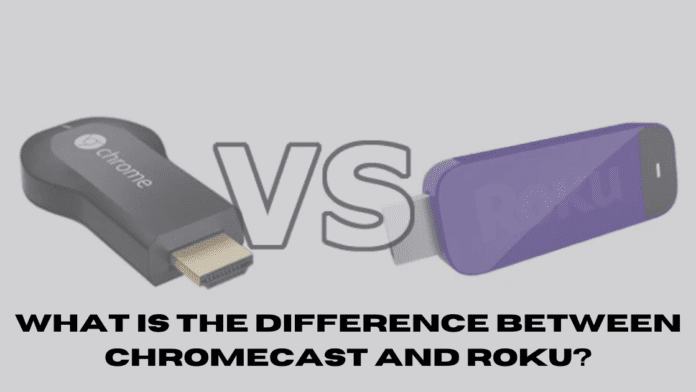There are numerous cable TV substitutes available on the market. These streaming devices, which are either sticks or boxes, are a lot less expensive. When comparing a cable TV subscription to a streaming media player, there are numerous advantages. Both Roku and Chromecast are good choices if you’re looking for a streaming player for your home entertainment. Even so, if you aren’t sure which one to go with, consider what it has to offer. While Roku and Chromecast can both stream content, they’re not interchangeable. There are many aspects to consider when choosing between Roku and Chromecast, so we’ve included them all in this post to help you make an informed selection. In this article, we will discuss what is the difference between Chromecast and Roku?
An Overview of Chromecast
One of the best digital media players is Google’s Chromecast, which allows you to stream entertainment from your phone, tablet, or laptop via apps. The first models of the third generation were released in July of that year, with the most recent models being from that generation. Streaming videos up to 4K Ultra HD quality is supported with Chromecast, which resembles a little dongle. Just connect it to your TV’s HDMI port and you’re done. Easy to use, you can stream practically anything from YouTube, Netflix, Hulu, and a slew of other providers.
An Overview of Roku
Roku is one of the most affordable streaming media players on the market today. Available since May of 2008, there are currently more than six different models to choose from. Roku’s goal is to make streaming content accessible to a wide range of people. Roku TV, Roku streaming stick, and Roku setup box are all viable options. There are several options for streaming HD movies and TV shows in high definition resolution.
Roku vs Chromecast
As a whole, Roku and Chromecast are direct competitors with many of the same capabilities. In this section, they are addressed in detail.
Your smart TV will receive HD video streaming from Roku or Chromecast. The HDMI cable must be connected to the TV at all times. Additionally, both devices can be used online. Roku and Chromecast are simple to set up and work with a wide range of streaming services and apps.
Basic and advanced versions of Roku and Chromecast are both available. Customers can choose from a wide range of Roku devices such as their streaming stick (Roku Streaming Stick), their express (Roku Express+), their premier (Roku Premier+), and their ultra (Roku). Only a few varieties of Chromecast are available, such as Chromecast Ultra and Chromecast 3.
One of the biggest distinctions between Chromecast and Roku is the ability to cast to several devices at once. Chromecast, on the other hand, necessitates the use of a mobile device running a cast-ready app. As opposed to Roku, where streaming apps can be installed on the device directly. There is a Roku mobile app, which can be used as necessary.
Ease of Use: Roku vs Chromecast
Regarding Roku, it boasts an easy-to-navigate UI and utilizes the Roku OS. You may easily move across all the sections with the Roku remote. Additionally, Roku’s Roku Channel Store features over 10,000 apps, all of which can be streamed indefinitely. With Roku, all you’ll get is a standard TV viewing experience.
Chromecast’s and Roku’s user interfaces are completely different. On the downside, Chromecast is devoid of a user interface. That is to say, you must rely on a device running Android, iOS, or Windows to screencast to a TV. To cast anything to a Chromecast-connected TV, customers can utilize the Google Home app available for Android and iOS. Remote control for Chromecast is not included. Instead, your smartphone will serve as a virtual control panel for your home entertainment system. As a result, Chromecast offers a centralized solution.
Roku vs Chromecast: Processor
In the battle between Roku Express and Chromecast, an ARM Cortex A53 processor powers Roku Express, while an ARM Quad-core CPU powers Roku 4K TV. A Cortex-A9 CPU powers Chromecast.
Roku vs Chromecast: Which Is Better in Connectivity
HDMI cable connectivity is handled by both Roku and Chromecast. So, all you have to do is connect the smart TV to the media player using an HDMI connection. Roku Express+ alone has composite A/V connectors in addition to an HDMI connection. If your TV does not have HDMI ports, you can use this to hook up your Roku device.
Apps Comparison: Roku vs Chromecast
To display material on a TV with Chromecast, users must have cast-ready apps installed on their phones or tablets. There are numerous apps on both the Android and iOS platforms that support the built-in cast capability. Google Home can transfer content to a large screen, so even if it’s not there, you can cast your phone/pc screen entirely to the TV. As a result, Chromecast never fails to deliver endless entertainment options.
There are hundreds of apps available for Roku in the Roku Channel Store. With a single tap, you can add anything to your streaming library. Roku users can also take advantage of the constantly updated list of private channels.
Comparing the Video and Audio Quality of Roku Vs Chromecast
Chromecast Ultra can stream 4K video, whereas Chromecast only handles 1080p video. With Premiere, Premiere+, and the Streaming Stick, you can broadcast HDR-quality video. 1080p video quality is available if you have a Roku Express, Express+, or Streaming stick. Remember that 4K video streaming costs more than 1080p because of the higher resolution. Dolby Vision and HDR10 are supported by Chromecast and Roku, respectively. Because of this, you can expect the highest possible audio and video quality from both media players.
Voice Controls: Roku vs Chromecast
Chromecast allows everything to be controlled from an Android/iOS/PC device even without a remote. Create a voice-activated Google Assistant with the Google Home app. Using this, you may use Chromecast to search for material or play it back using your voice.
Roku offers voice control in addition to a robust controller. Built-in voice control is included on the Roku TV remote. You can use voice control to perform tasks like searching for certain words or controlling playback. Roku’s mobile app allows Android and iOS users to use voice control from their Roku players. Roku also supports Google Assistant, allowing you to use voice commands to control video playing.
Comparing the prices of Roku and Chromecast
Roku’s product line ranges from the entry-level to the high-end. It starts at $29 for Roku Express and goes up to $59 for Roku Streaming Stick+, the most expensive model.
Chromecast is available for $35 while Chromecast Ultra is available for $69. When comparing Chromecast with Roku, there isn’t much of a price difference. You can, however, go with either of these options based on your financial situation.
Both the devices are the best available in the market. We can not say that one is better than the other as both have the same features. You can have any of them to stream content. The only difference is that the Roku has a remote and Chromecast does not have one. If you prefer a device with no remote, then go with Chromecast otherwise there is no such difference.