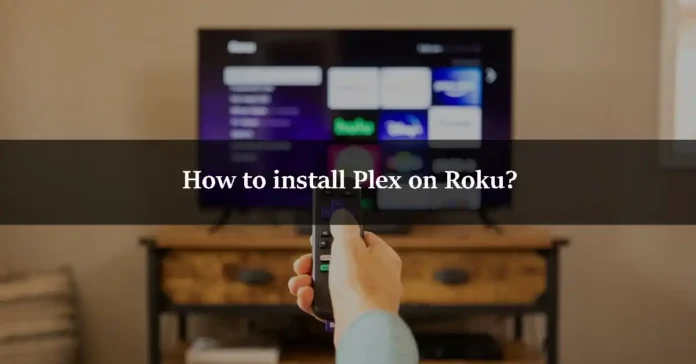If you want to access the audios, images, videos, and other media files on your PC, or NAS, or any other computer, then you can use Plex. You can stream media files that are stored on your Plex Media Server computer remotely on your Roku device. So, if you want to install Plex on your Roku device, then this article is for you. We will show you how to install and set up Plex on Roku. So let us tell you about Roku first.
What is Roku?
Roku is a digital media player manufactured by an American company named Roku. It allows you to watch paid and free content from the Internet like Netflix, Amazon, YouTube, and other streaming services on your Television. The best thing about Roku is that it provides free streaming. There is no monthly fee for watching free channels by using a Roku device. You have to pay for Netflix, amazon prime video, and Disney, but Roku gives you a free way to stream media. Let us tell you how you can watch Popcorn Time on Roku. You can install the apps that are available on the Roku Store. It is easy if the app is available on Roku Channel Store, but if the app is not available on Roku Store, then you have to do a little complicated stuff. Luckily, Plex is already available on the Roku app store. We will show you how to download and install it from there.
How to install Plex?
Step 1
Open the Roku device and connect it to a working internet.
Step 2
Go to the Streaming Channels section and on the search bar, type Plex and hit enter.
Step 3
Find the Plex app from the list of results.
Step 4
Click on Add to Channel. It will install the app.
How to set up Plex on Roku?
Step 1
Sign up for your new Plex account on your web browser. You can use either your phone or your PC.
Step 2
Open the Plex Channel on the Roku device.
Step 3
You will find the Sign in Menu on the home screen. Click on it.
Step 4
It will display a four-digit code on your screen.
Step 5
Now, go to your web browser and go to this link: https://plex.tv/link.
Step 6
Enter the four-digit code after signing in to your Plex account. The Plex will be refreshed automatically after you enter the code. You can stream media on it now.
If you want more features out of the Plex service, then you can purchase its premium version. It costs 4.99 USD per month, 39.99 USD per year, and 119.99 USD for a lifetime. Let us show you the features that you will get with the premium version.
- Plex DVR
- Live TV
- Plex Pass Perks
- Mobile sync
- Lyrics support
- Parental controls
We hope this article helped you to install and set up Plex on Roku. It is an easy process as you do not have to download it from a third-party app. Plex is a great app to use. It is safe and secure to use. If you want to share something relevant to this topic, then you can share it in the comment section. You can also ask any queries in the comment section if you want. We would love to help you.