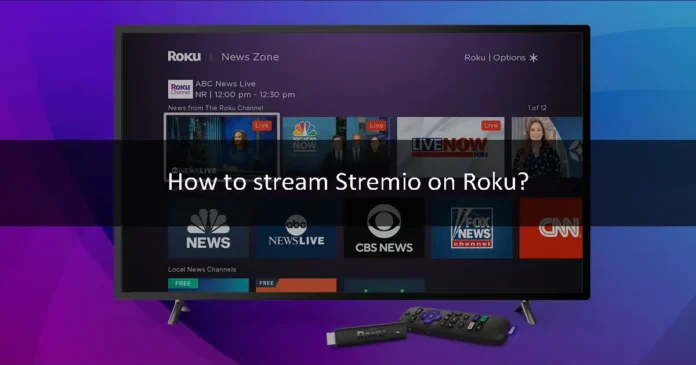If you want to stream local and online content anywhere and anytime, then you should use the Stremio app. Its working is similar to Kodi, Plex, and other media players. This app is available on Android, iOS, Windows, and Mac platforms. You can also stream it on big screens. What better option than Roku to stream on a big screen. If you want to watch Stremio on Roku, then this article is for you. We will help you stream Stremio on Roku. So let’s jump right into this.
What is Roku?
Roku is a media player service that was manufactured by the Roku company. It is considered one of the best streaming services. You can watch your favorite shows, sports channels, and other media content for free. It has its own App Store. You can download different apps on it. You can use these apps to stream your favorite content. The apps that are available on the Roku store are easy to download. If the app is not officially available on the Roku store, then you need to download it from a third-party app or the casting method. Unfortunately, the Stremio app is not available on the Roku App Store, so you will have to use the casting method to stream Stremio on Roku. Let us show you how to do it.
Watch Stremio using an Android smartphone
Step 1
First of all, download and install the Stremio app from Google Play Store.
Step 2
Exit the Google Play Store and go to the home screen.
Step 3
Swipe up to your mobile’s notification panel and select the Cast option.
Step 4
You will see a list of available devices. Select your Roku device from the list.
Step 5
Now, open the Stremio app and stream media on it, it will be mirrored on the Roku TV.
Watch Stremio using an iPhone
Step 1
Go to the Apple App Store and install the Stremio app.
Step 2
Go to the Roku Store on your Roku and install the Mirror for Roku app.
Step 3
Open the Mirror for Roku app on both devices.
Step 4
Go to your iOS device and connect to the Roku device.
Step 5
After that, allow access to your device notification and click on Start mirroring.
Step 6
After that, click on the Start Broadcast option.
Step 7
Open the Stremio app on your iPhone and stream media on it. The Stremio app will be mirrored on your Roku device.
Watch Stremio on your PC
Step 1
First of all, download and install the Stremio app on your PC from this link: https://www.stremio.com/.
Step 2
When the installation is complete, log in to your account.
Step 3
After that, press the Windows + P keys on your keyboard.
Step 4
The Project tab will open. Connect to a Wireless display.
Step 5
When you see the list of available devices, select your Roku device.
Step 6
PC will ask permission to mirror the screen. Click on Allow.
Step 7
Open the Stremio app on your PC and stream its content. It will be mirrored on your Roku device.
Conclusion
We hope that this article helped you stream Stremio on Roku. You can use the casting method to stream Stremio on Roku. We explained how to use it on three different platforms. If you have any queries about this topic, then you can ask us in the comment section. Was this article helpful? Let us know in the comment section.